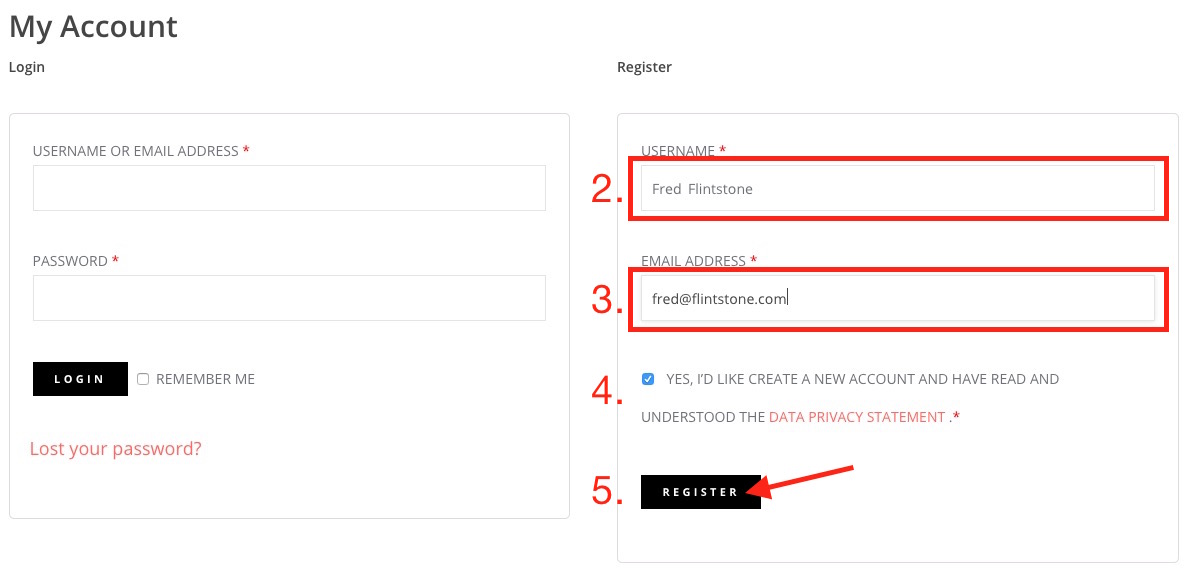How to create an account?
- Go to https://www.design-restoration-spares.com/my-account. (If you want a dealer or restorer account, please go here https://www.design-restoration-spares.com/dealer-and-restorer-account-request)
- Go to “Register” and fill with your user name. You can use every name you want, e.g. Fred_Flintstone.
- Add you email address.
- Read the data privacy statement and check the ” Yes, I’d like create a new account and have read and understood the data privacy statement.” checkbox.
- Click “Register”
- You will receive an email with the header “Activate your account at design restoration spares.”. Please click the “Activate your account” link in the mail to activate your account. If you don’t receive the email, please check your spam file. Not confirmed accounts will be deleted automatically after a while!
- Please save the password submitted with the email and you user name.